- +55 (12) 3932-2300
- [email protected]

Introduction
To increase the stability of the Servo system, it is necessary to adjust the servomotor gains. The function Auto Gain Tuning (Auto Gain Adjustment) provides some tools to help users adjust the gain values correctly.
There are two methods, static and dynamic auto tuning. In the static, estimate the [Ratio of Inertia], [Bandwidth] and [Rigid Holding] and the values are computed, while in dynamic mode, the [Inertia Ratio] will be estimated through movements with the load coupled to the servomotor axis.
[Bandwidth] represents the frequency response, [Ratio of Inertia] represents the ratio of load inertia to motor inertia, and [Rigid Holding] represents the stiffness settings.
Applicable series: A2, B2 and M.
note: There are cases when the servomotor trips or vibrates a lot when enabled (Servo ON). In that case, do the Auto Tuning Static first. Then make JOG movements to check if the servomotor is normal. After that, you can do the Auto Tuning Dynamic.
Auto Tuning Dynamic (Online)
Select [Tools]> [Auto Gain Tuning] in the menu bar or click on the icon directly on the toolbar to open the Auto tuning window, see the image below.
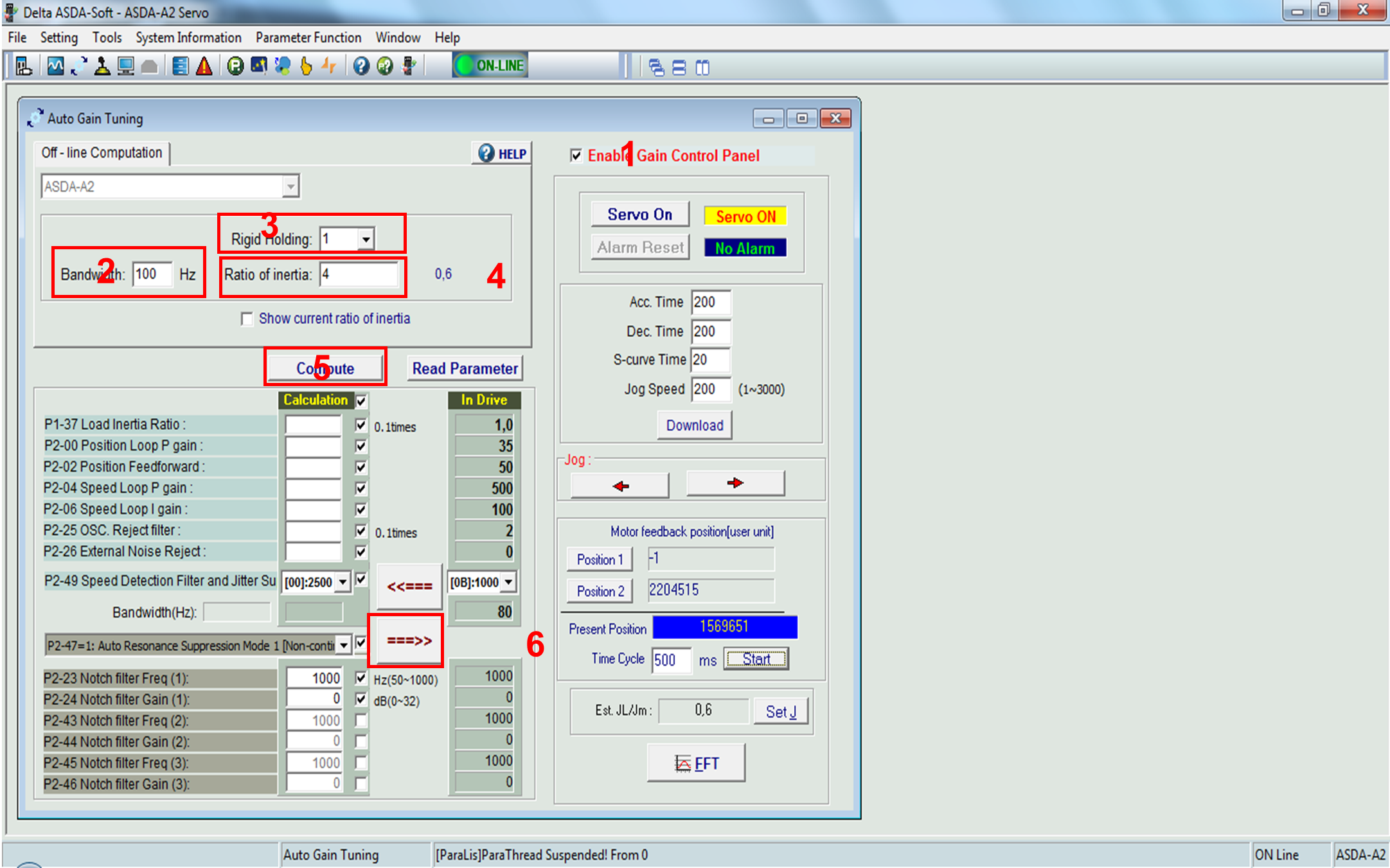
1 - Check the [Enable Gain Control Panel] box.
2 - Adjust the [Bandwidth]. The recommended value is 100Hz.
3 - Adjust the [Rigid Holding] according to the application.
4 - Adjust the [Ratio of Inertia] according to the calculated value.
5 - Calculate the earnings by pressing [Calculate]. Note that the parameter values will be filled with the new value.
6 - Download the parameters with the gains to the servo driver pressed [=== >>]. Accept the confirmation windows.
7 - After this procedure, the static auto tuning will be complete. Uncheck the [Enable Gain Control Panel] box and finish parameterizing the driver.
Auto Tuning Static (Offline)
Select [Tools]> [Auto Gain Tuning] in the menu bar or click on the icon directly on the toolbar to open the Auto tuning window, see the image below.
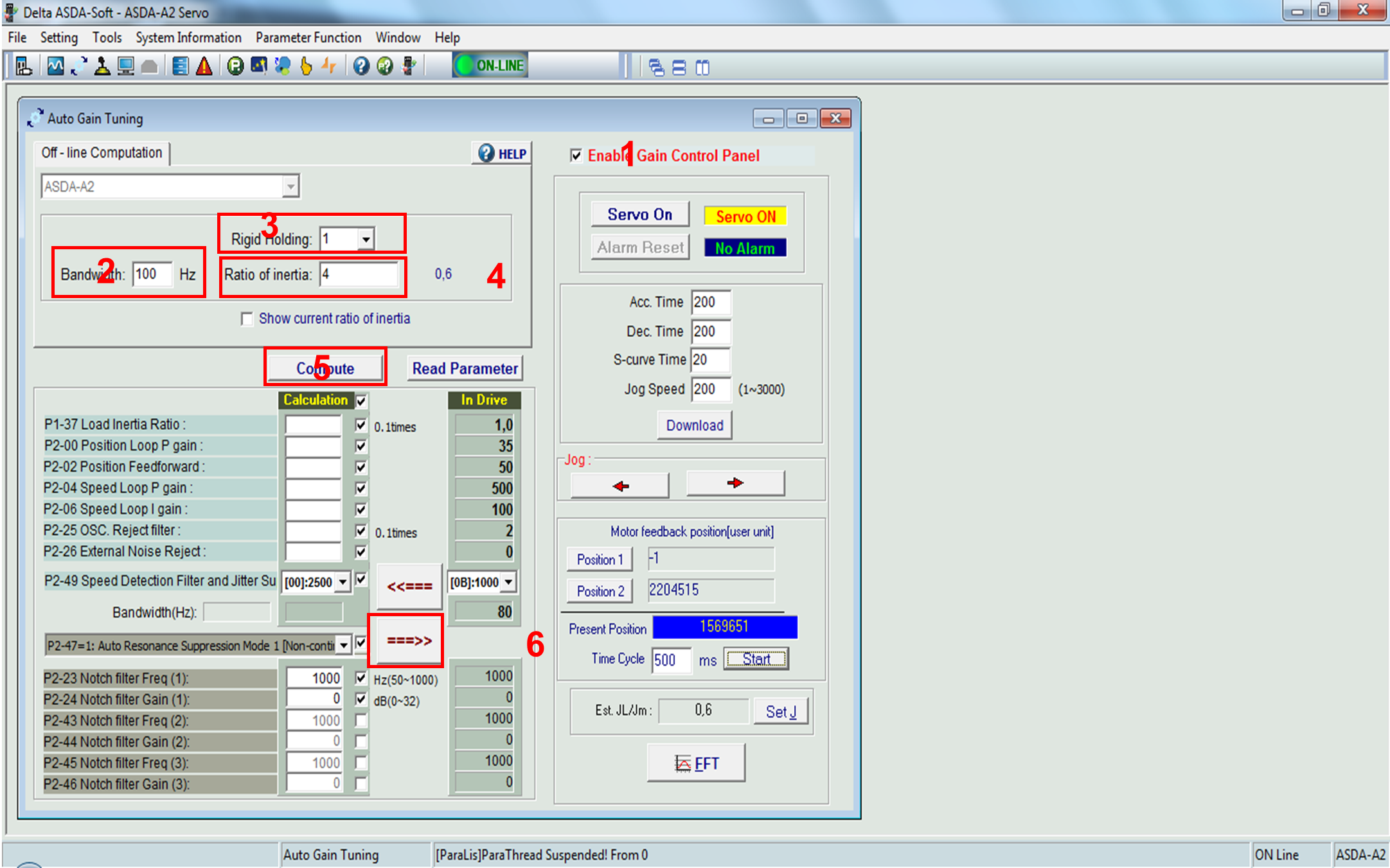
1 - Check the [Enable Gain Control Panel] box.
2 - Adjust the [Bandwidth]. The recommended value is 100Hz.
3 - Adjust the [Rigid Holding] according to the application.
4 - Adjust the [Ratio of Inertia] according to the calculated value.
5 - Calculate the earnings by pressing [Calculate]. Note that the parameter values will be filled with the new value.
6 - Download the parameters with the gains to the servo driver pressed [=== >>]. Accept the confirmation windows.
7 - After this procedure, the static auto tuning will be complete. Uncheck the [Enable Gain Control Panel] box and finish parameterizing the driver.