- +55 (12) 3932-2300
- marketing.br@deltaww.com
Criar Macro na IHM DOP-100 para escrita de hora e data para o CLP?
Nesse FAQ mostraremos como a IHM altera a hora do sistema do CLP (RTC – Real Time Clock)
- Abrir uma Clock Macro:
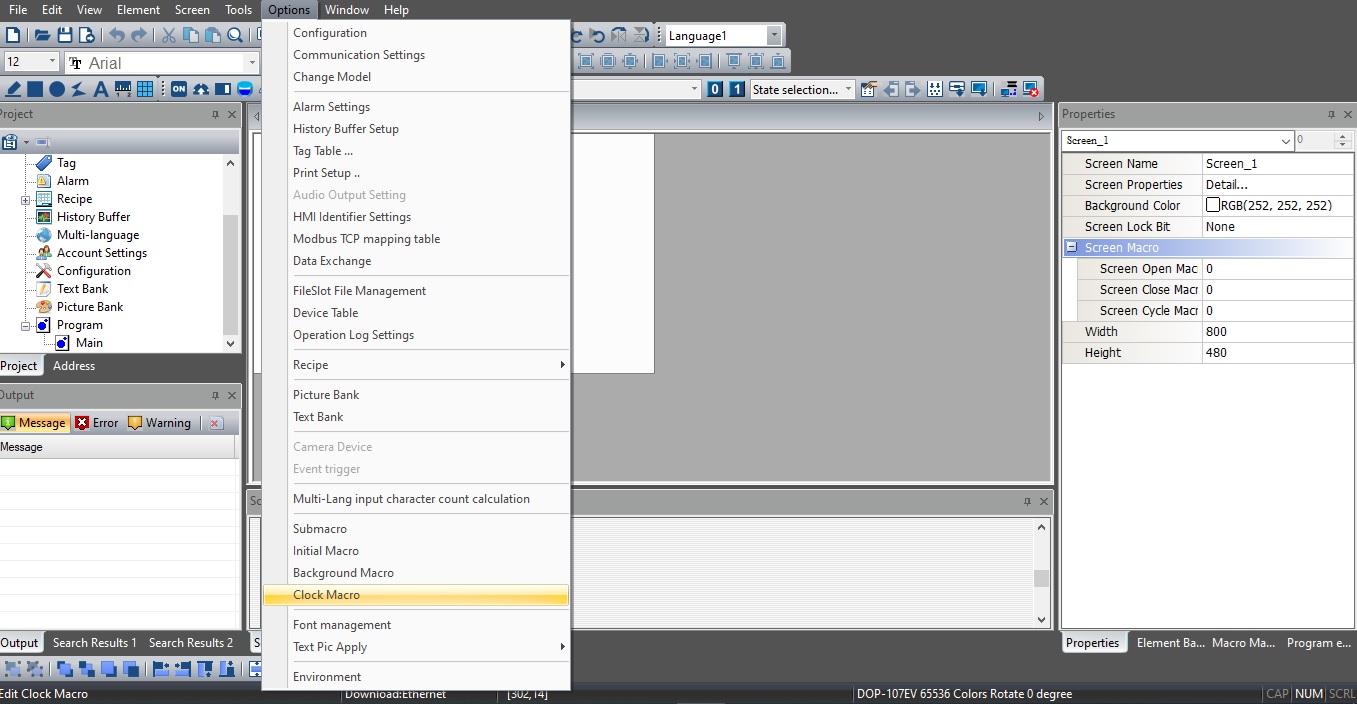
- Utilizar o Wizard:
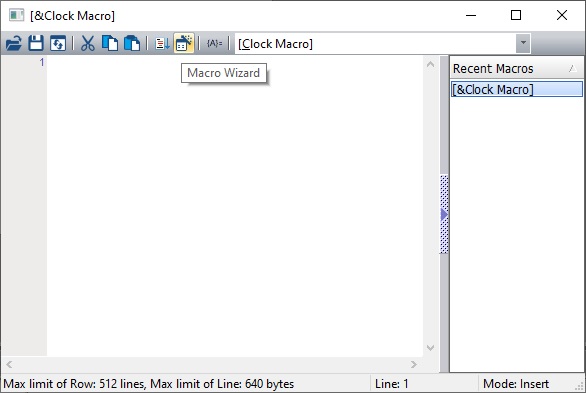
- Selecionar o “GETSYSTEMTIME” para escrever a hora e data da IHM para um memória interna:
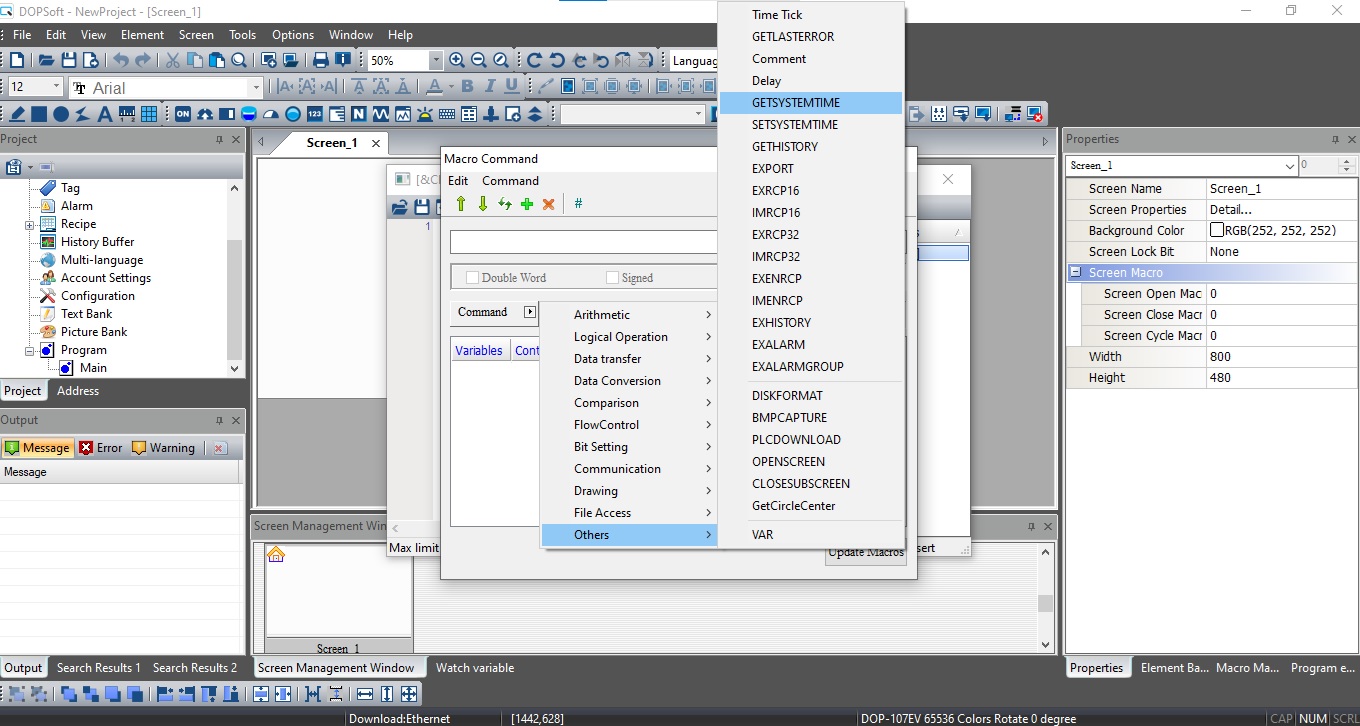
- Selecionar a memória interna:
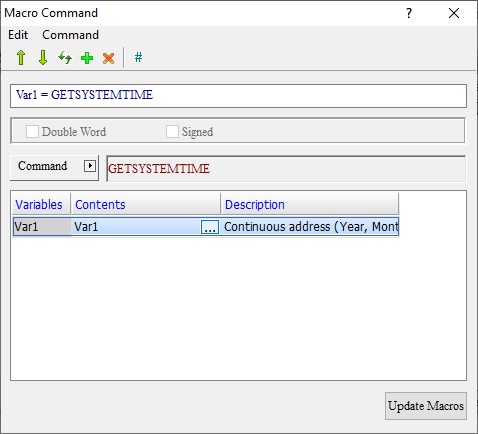
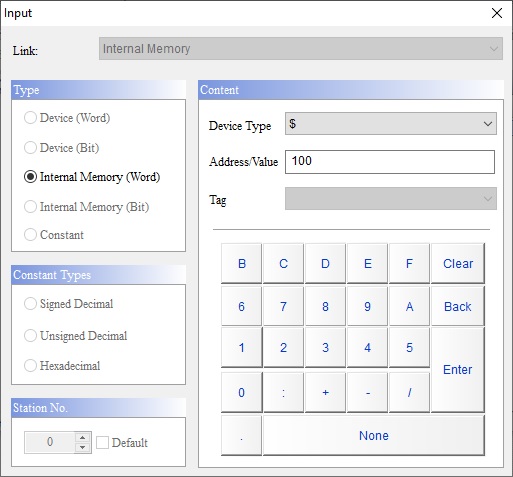
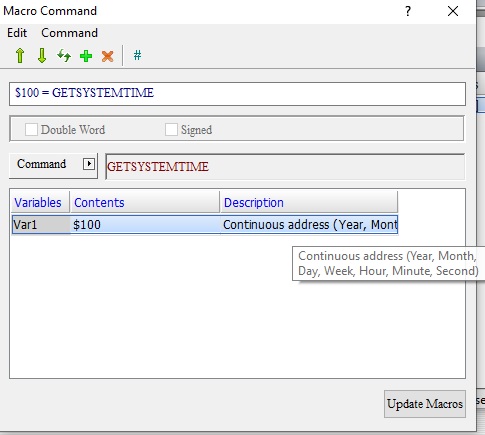
- Macro criada será enviado os dados de (Ano, Mês, Dia, Dia da Semana, Hora, Minuto e segundo) para as variáveis (D100, D101, D102, D103, D104, D105 e D106)
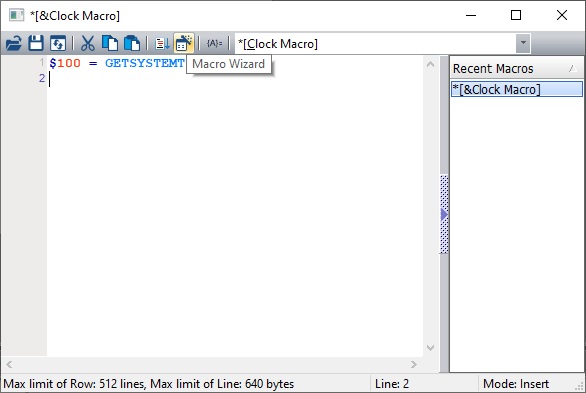
- Criar outra macro para mover os valores da D100~106 para uma variável do CLP, pode utilizar o bloco BMOV para enviar sequencial ou criar o bloco MOV para mover cada informação de forma individual:
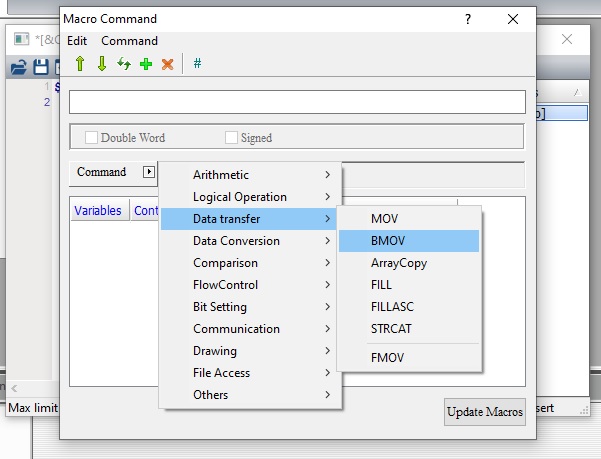
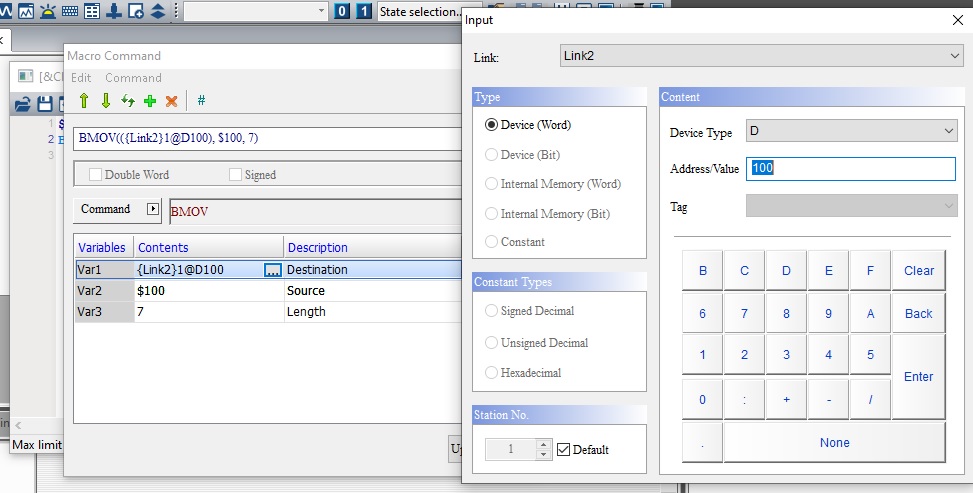
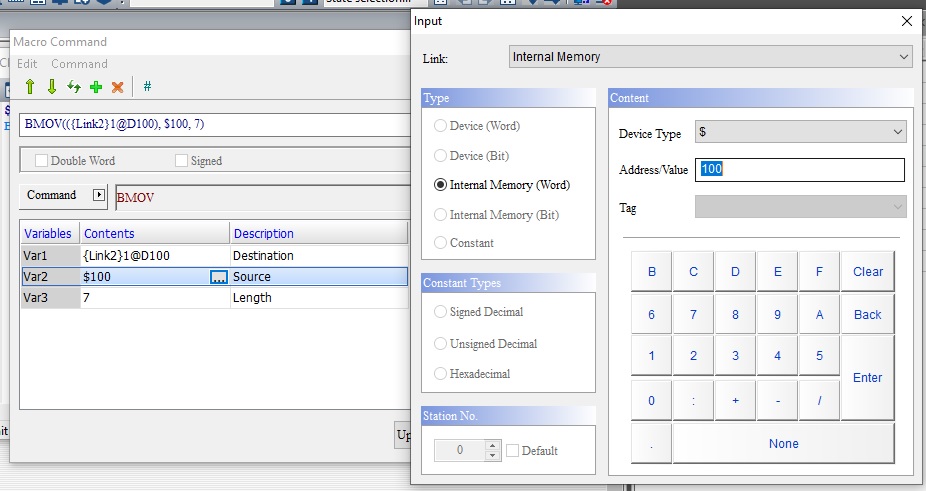
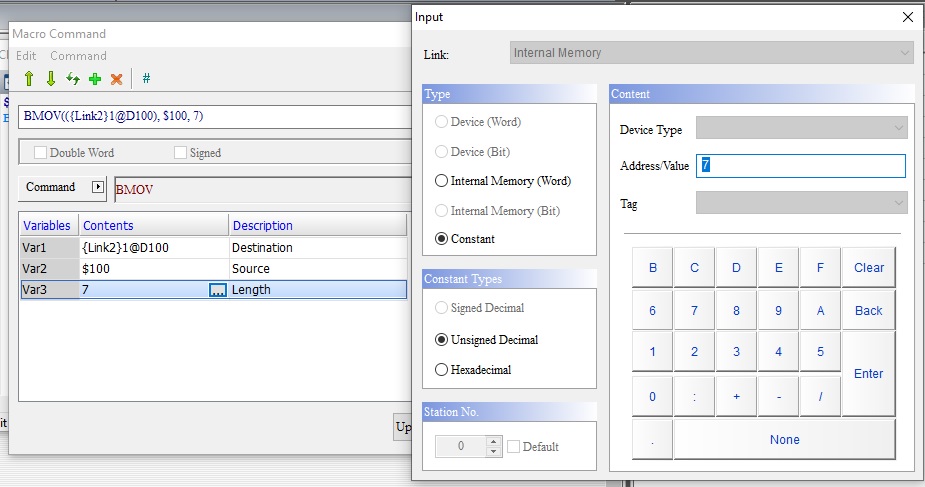
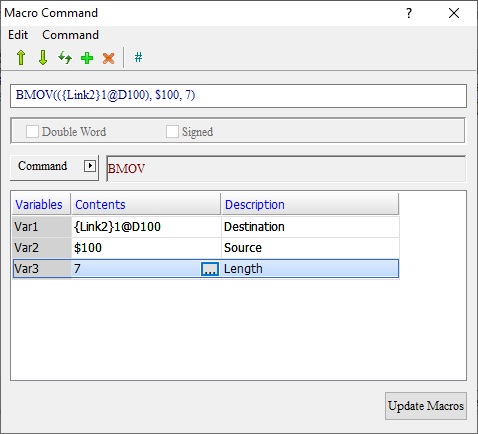
- Com as macros criadas basta clicar no botão de “Upload” após
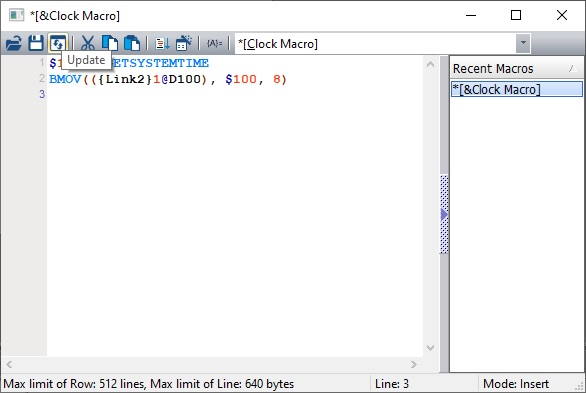
- Visualização da hora e data online com a IHM e com CLP:
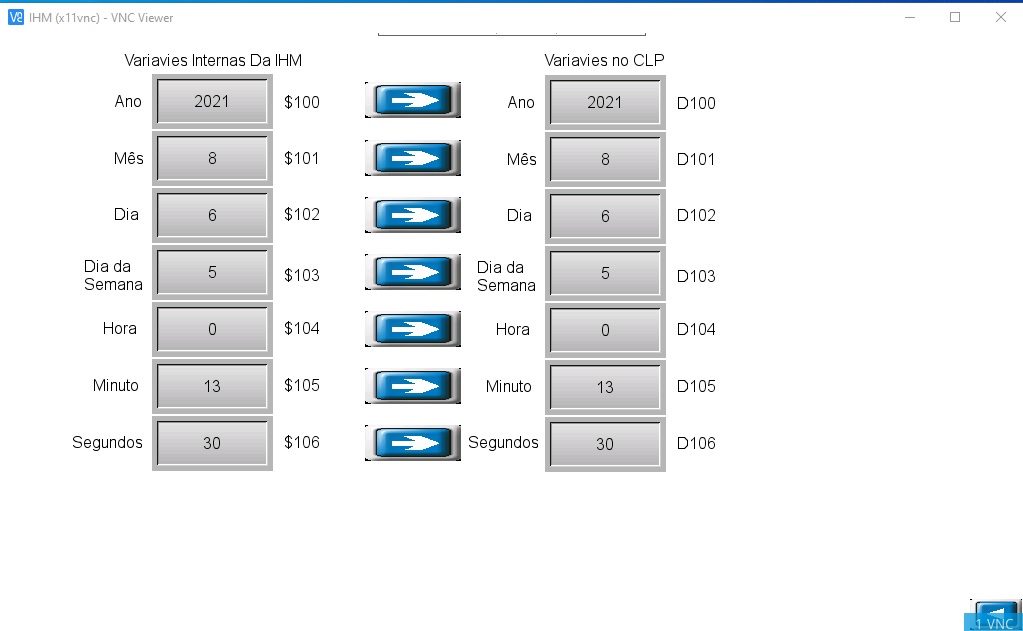
ISPSoft online com o CLP:
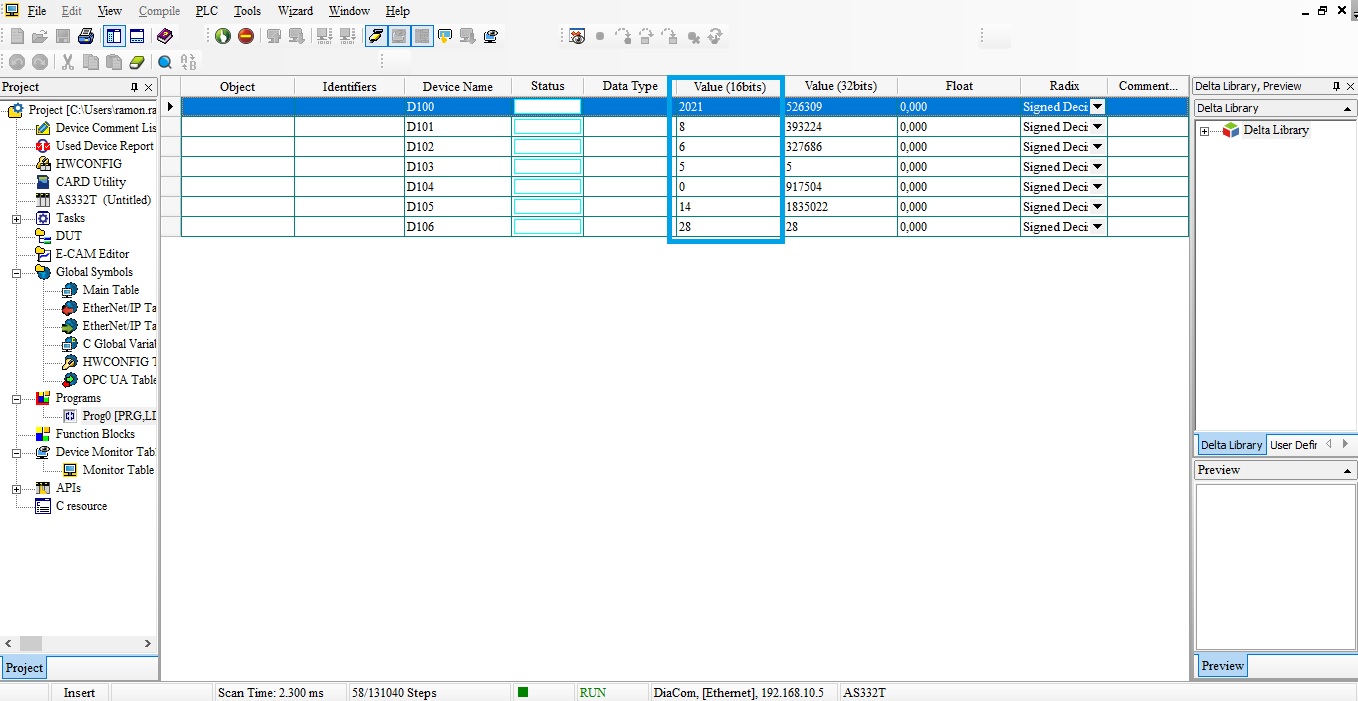
para mais detalhes baixe o exemplo: