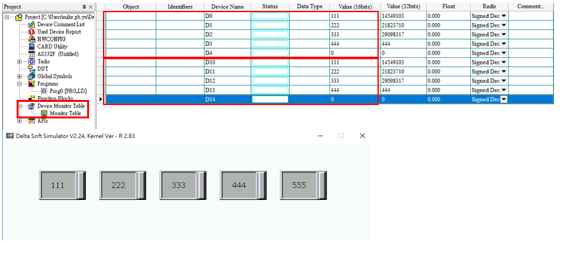- +55 (12) 3932-2300
- marketing.br@deltaww.com
Como o CLP da famíia AS300 pode trocar dados (Data Exchange) com a uma Homem-Máquina (HMI)?
- Passo – Crie um novo projeto com o PLC AS300, abra o “HWCONFIG” e selecione configuração do dispositivo:
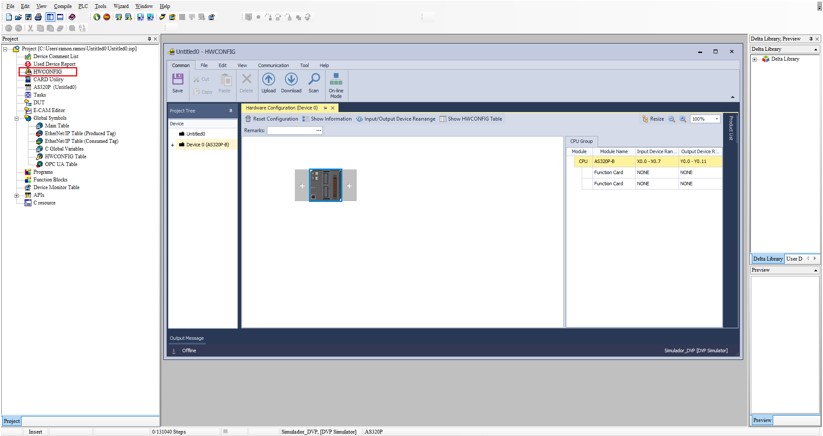
- Passo – Selecione “Data Exchange-Ethernet” e click “Add” na aba remote device setting e inclua o IP e o tipo de dispositivo:
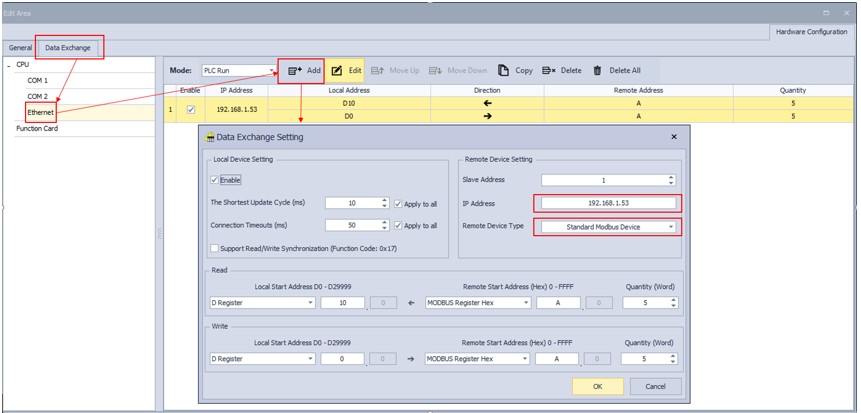
- Passo – Descarregue e salve a configuração do CLP AS300:
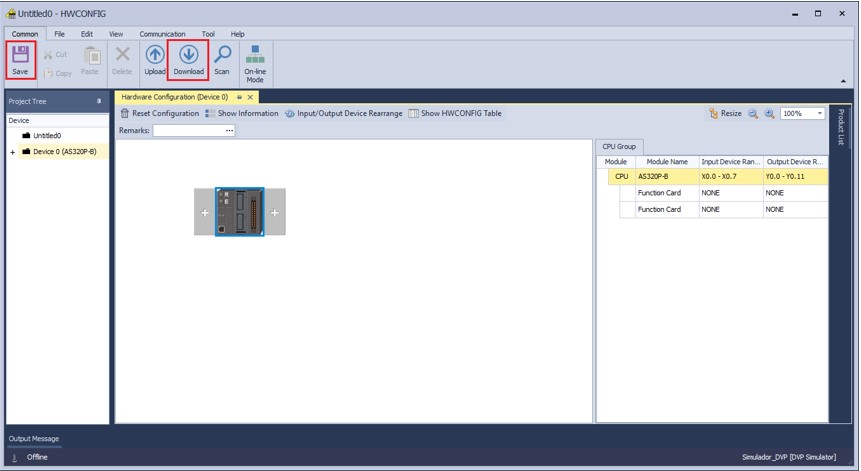
- Passo – Na IHM, utilizando o endereço “Internal Memory” no tipo de dispositivo ($) e no endereço/valor de entrada:
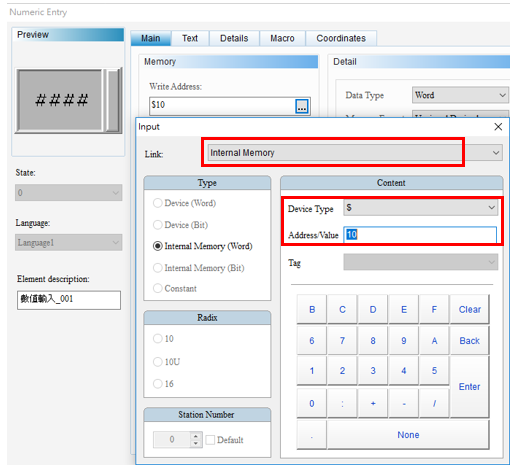
- Passo – Utilize o “Device Monitor Table” no ISPSoft e o simulador da IHM no DOPSoft, para inserir os valores de D0~D4 e visualize os valores da D10~D14, e verifique a troca de dados entre o CLP AS300 e a IHM DOP: