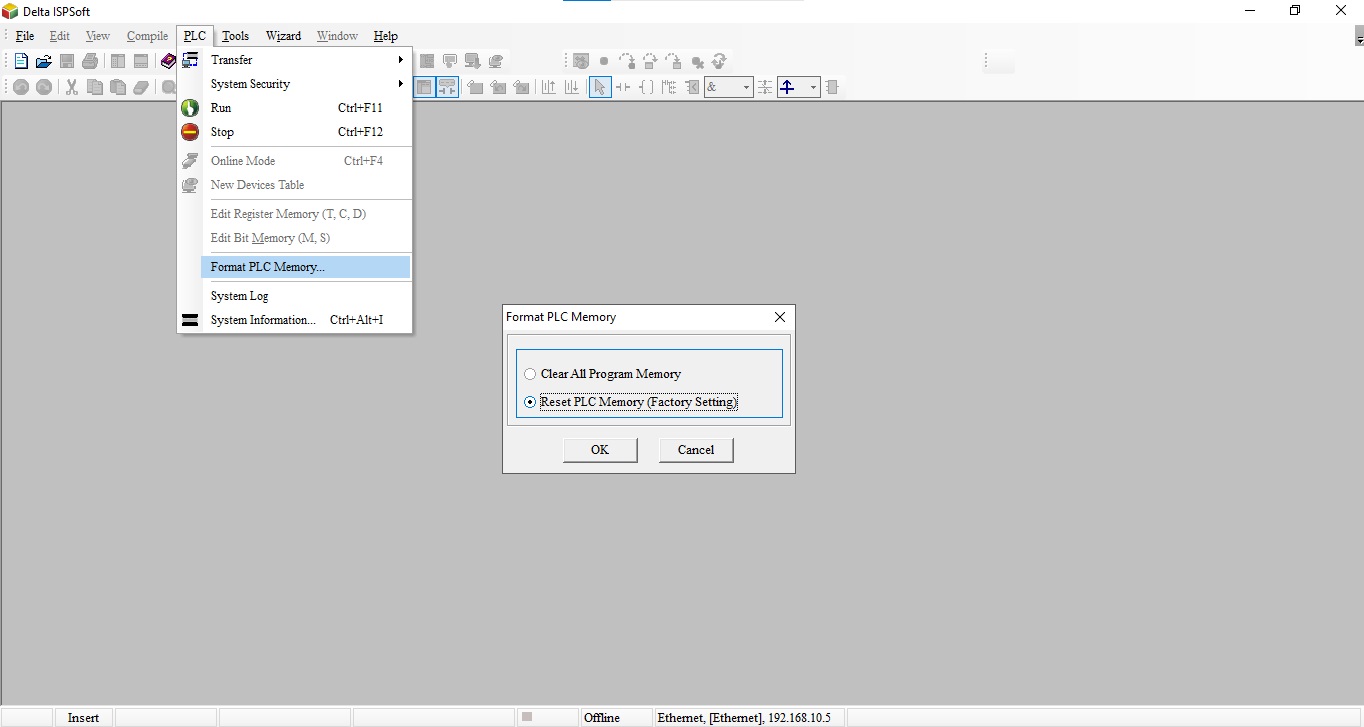- +55 (12) 3932-2300
- [email protected]
What can I do if I forget the PLC password?
Open ISPSoft (step 1) -> “Communication Settings” Select communication with PLC (step 2) -> PLC “Format PLC Memory” press Ok (step 3) -> PLC will return to factory setting, remove feed and return www to feed the PLC. The password and program would all be erased..
- Open ISPSoft:
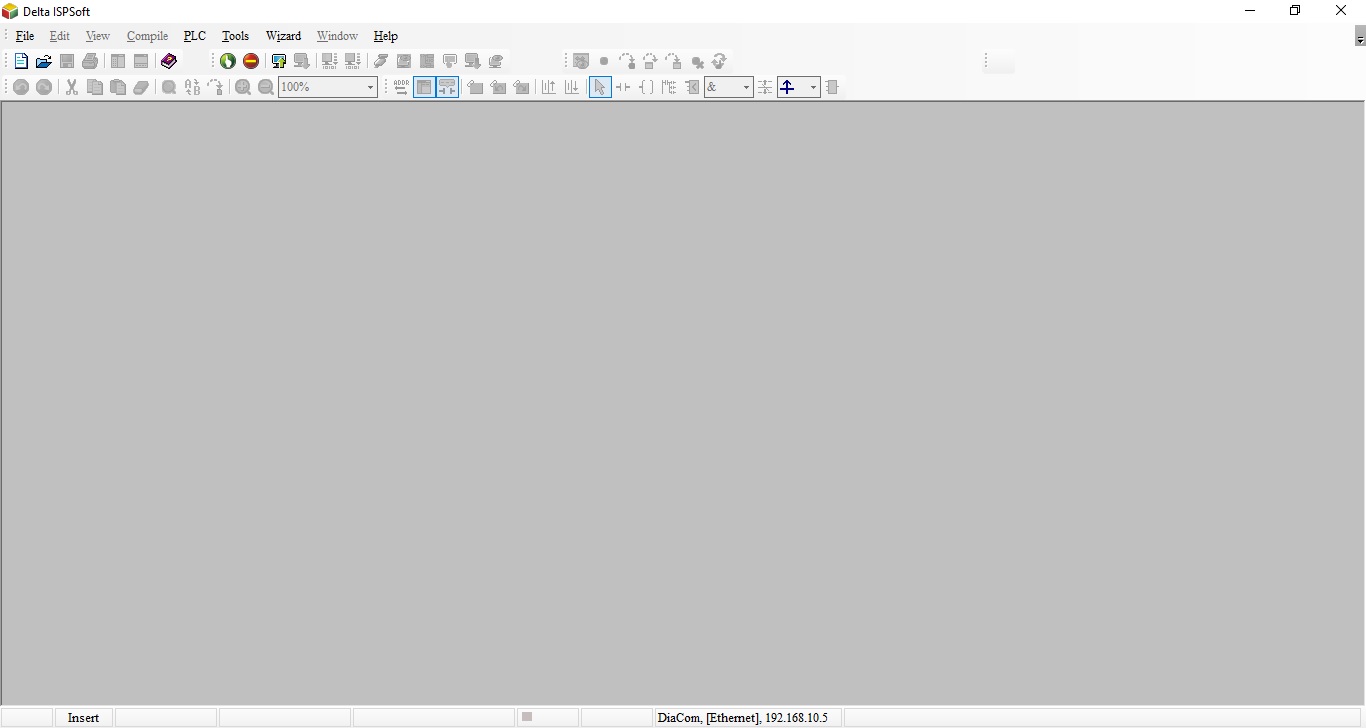
- Communication and Communication Selection:
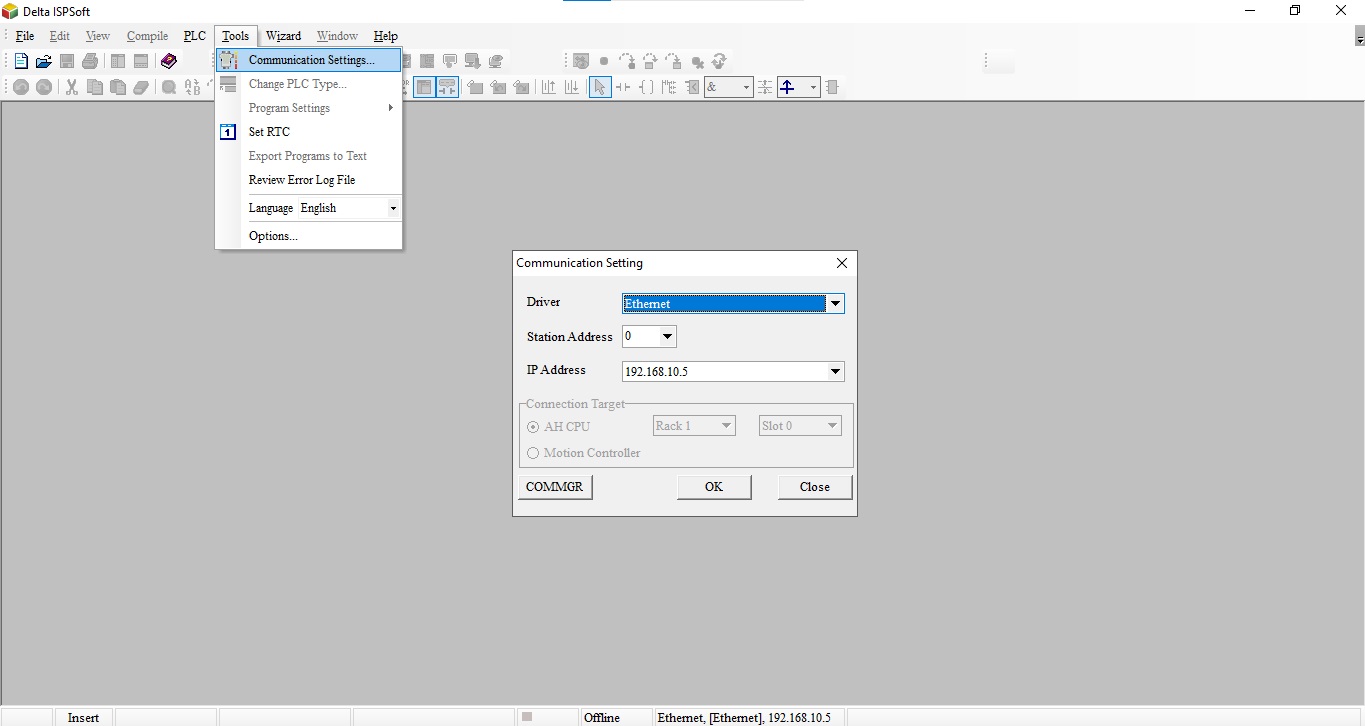
- PLC format to factory standards