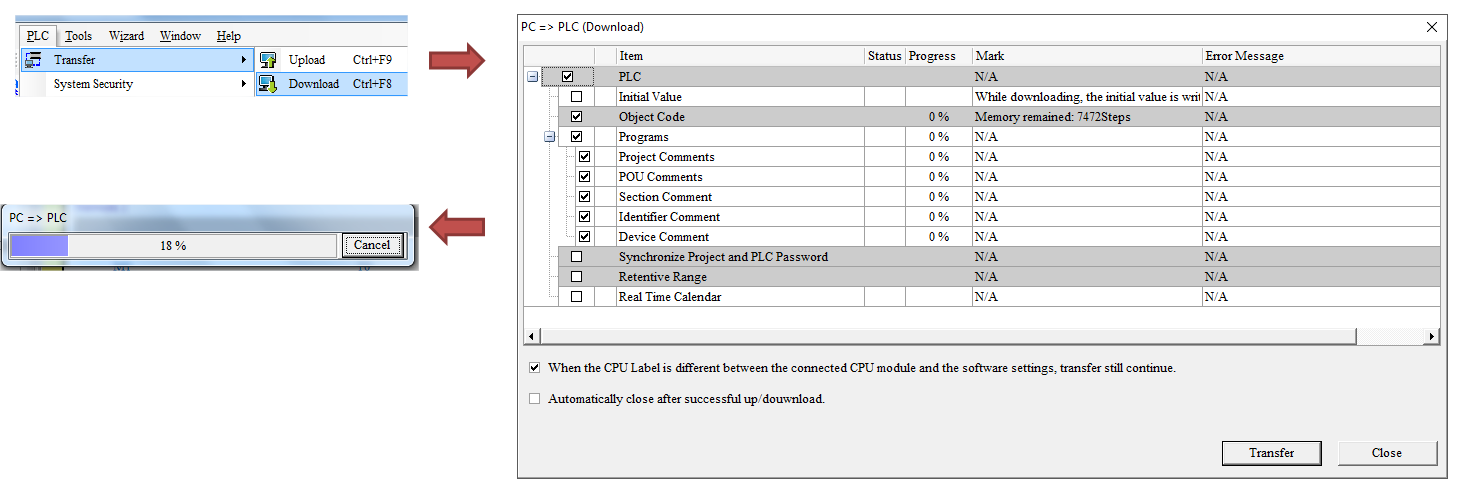- +55 (12) 3932-2300
- [email protected]
Analog reading DPV line using Wizard tool

objective
The purpose of this document is to perform the analog reading of the Delta DVP line of controllers, through the ISPSoft Wizard.
Introduction DVP Line
The DVP line has analog reading modules, to assist in programming, an example will be made of the analog reading from 0 to 10 Volts of channel 01.
| PLC Programming | |||||||
| COMMGR V1.11 | Communication management software | AH series, AS series and DVP series PLCs | Windows® XP / 7 (32-bit / 64-bit) / 8/10 (64-bit) | 2019/11/12 | 9.42MB | – | |
| ISPSoft V3.10 | PLC programming software | AH series, AS series and DVP series PLCs | Windows® XP / 7 (32-bit / 64-bit) / 8/10 (64-bit) | 2020/03/03 | 1,378MB | Please use with COMMGR for communication function | |
- Open the PLC programming software - ISPsoft:
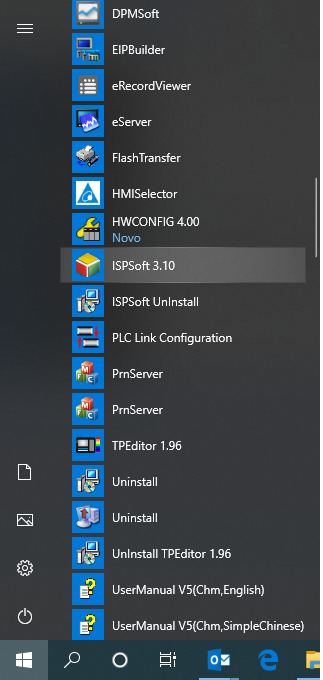
- To create a project click on File-> New
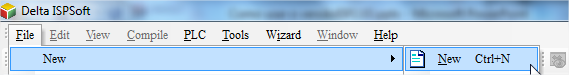
The following window will appear:
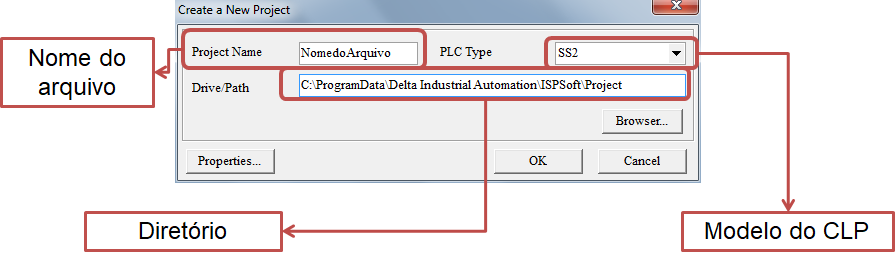
- After creating a project, it is necessary to inform the connection method (the connections defined in COMMGR)
To configure what type of connection go to Tools->Communication Settings…
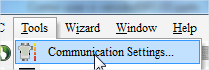
- A window will appear where the type of connection created in COMMGR must be selected:
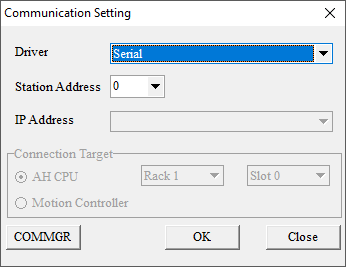
Note: For each type of connection chosen there will be additional fields such as the IP Addres to be configured.
- Navigate to the Wizard option on the toolbar, select the Auxiliary Design of Extesion Modules:
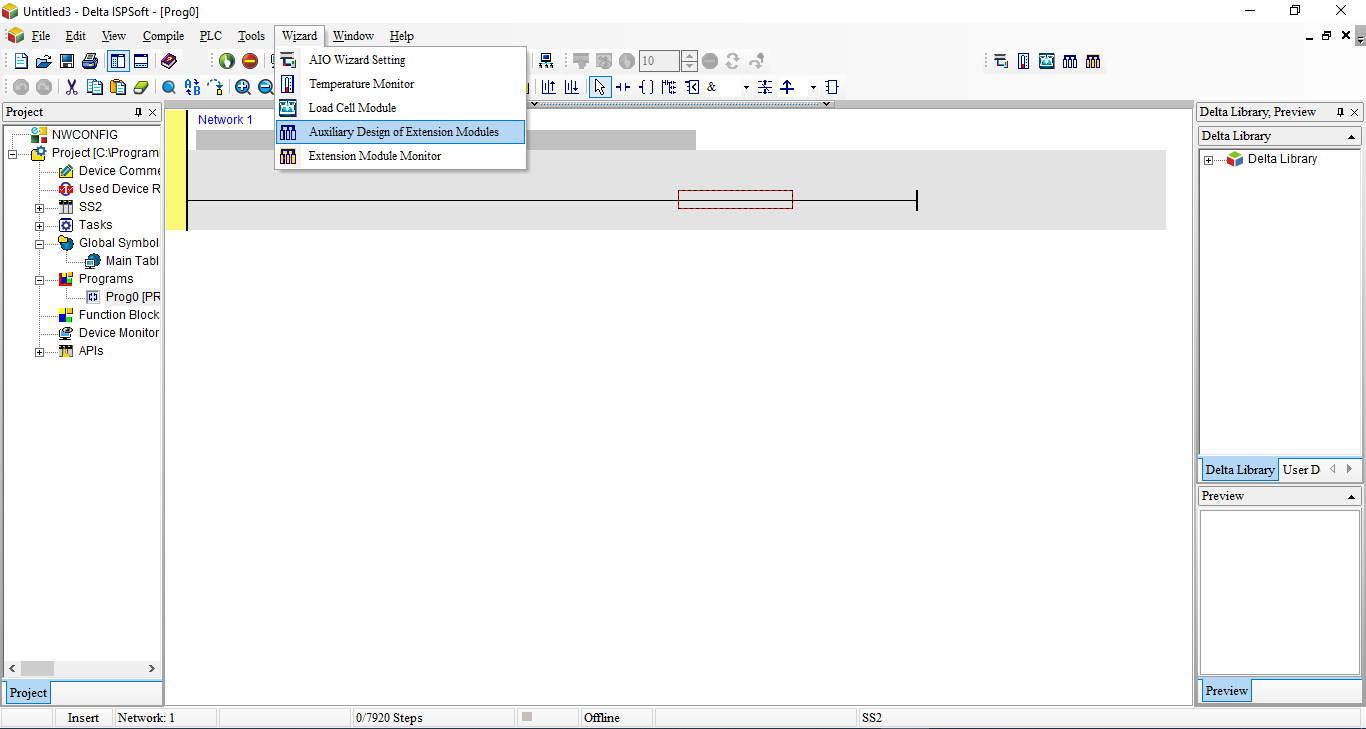
- Select the position of the analog card and model of the card, after finishing by clicking on the “Setup” button:
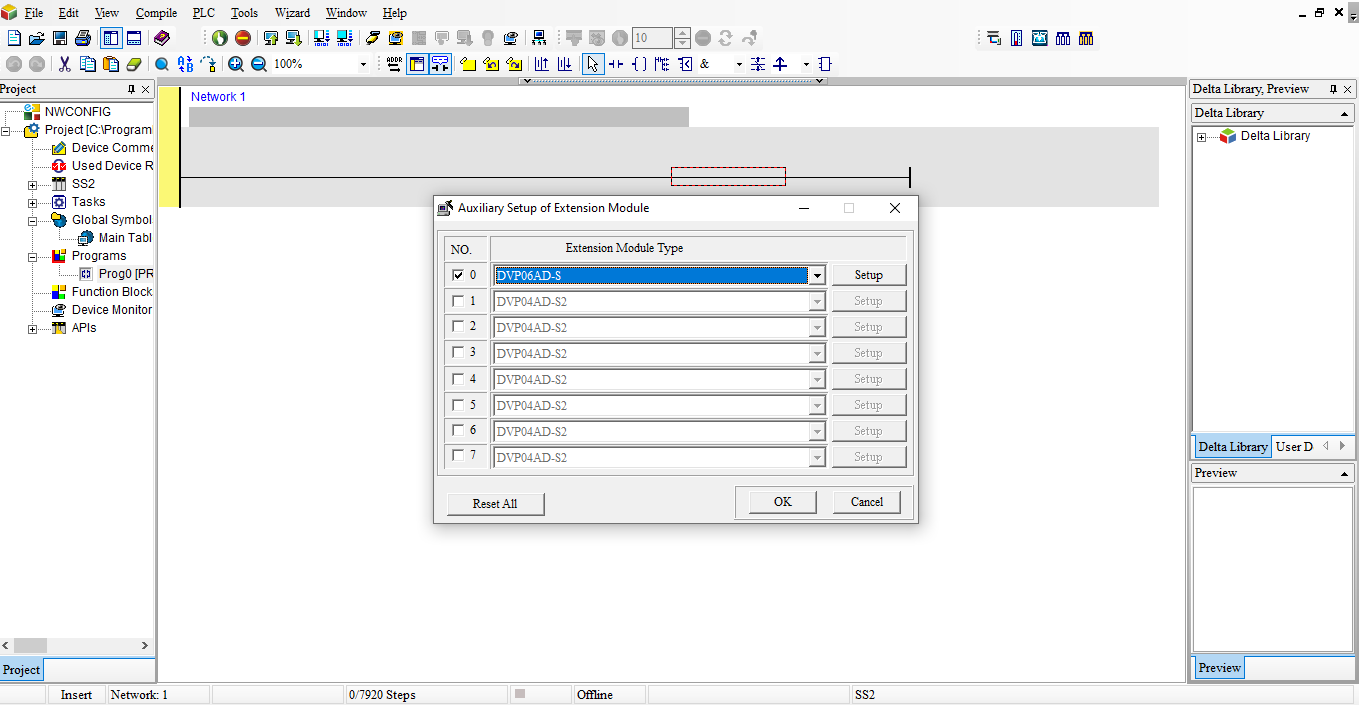
- In the left highlighted window select which CR to create the logic you used in the program:
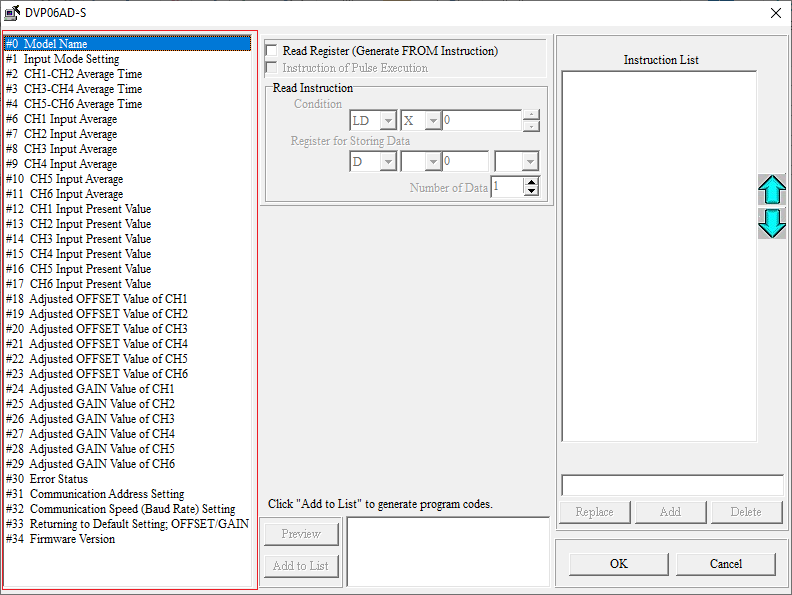
- Example of analog reading of 0 -10 Volts on channel 01:
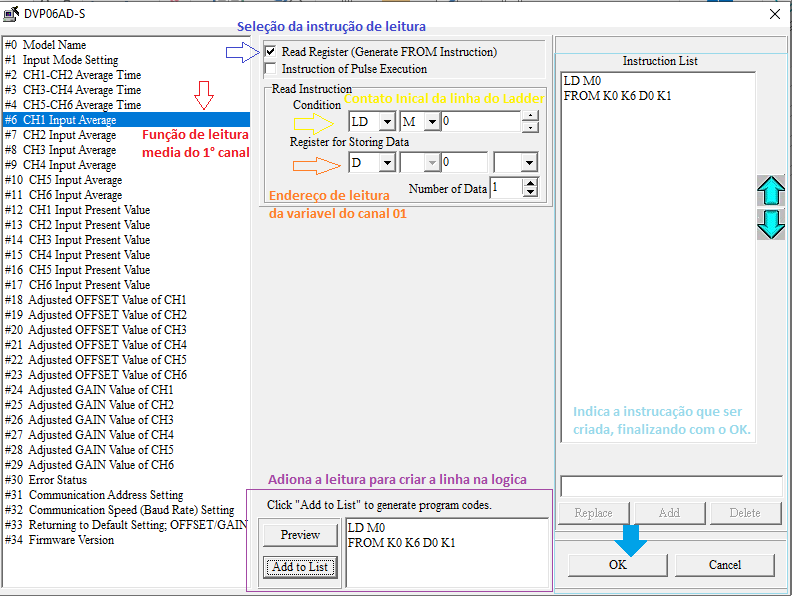
- After completing all the configuration of the previous step, a new programming line will be made (analog reading 0 ~ 10 Volts from channel 01).
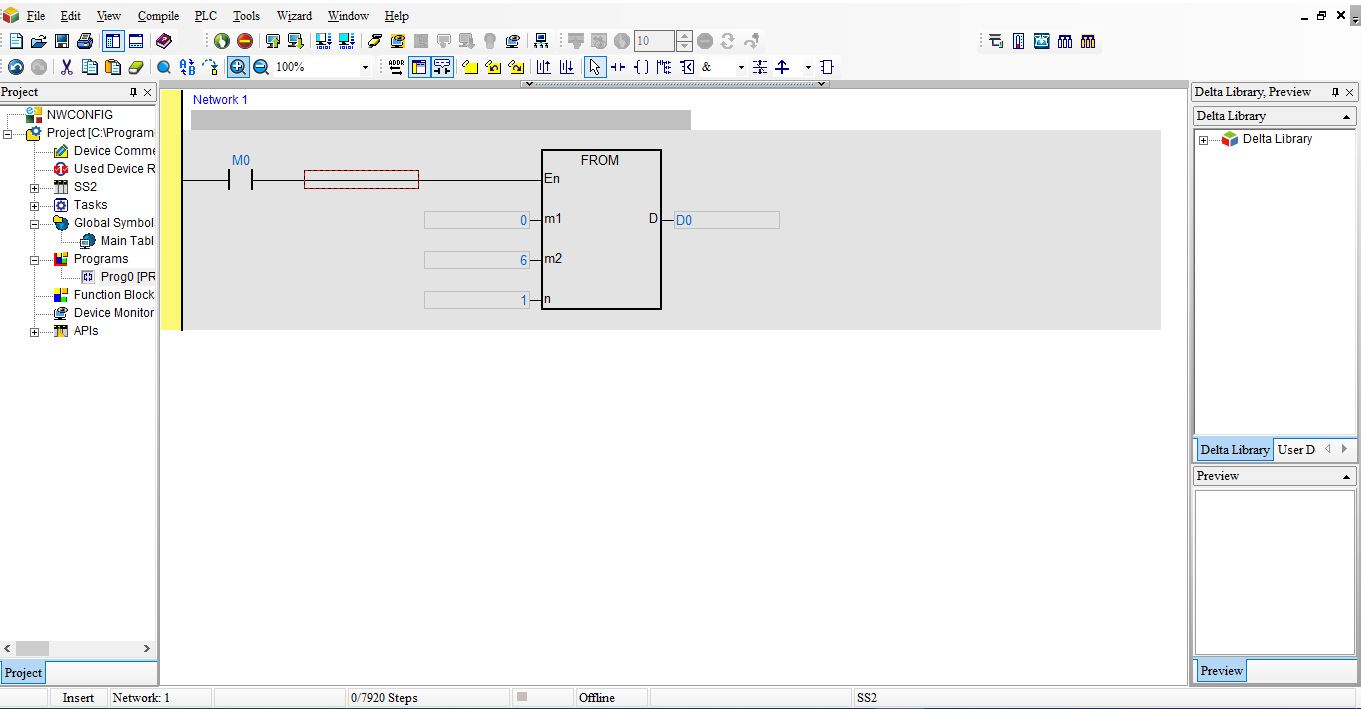
- After creating the logic, the program must be compiled and if there is no error. To download the program to the PLC, go to PLC-> Transfer->Download