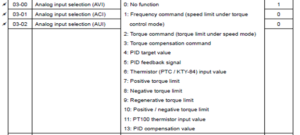- +55 (12) 3932-2300
- [email protected]

Introduction
The C2000 Delta inverter has fun forms of control, many of which are used in numerous industrial processes.
The function of the inverter in touch mode is applied for a control of the force (torque) that will be exerted by the motor, much used in applications such as winders where it is necessary to control the force or torque that will be wound the material.
- In the inverter's HMI, the user will be able to view data such as control frequency, current, voltage, turn on and off, change the direction of rotation or access parameter group, inverter language, back up parameters among other functions that can be accessed through the HMI , below shows the illustrative image of how to access the parameter group.

- - Press the Menu button
- - Use the arrows to access the desired option.
- - Press the Enter button to access the desired option.
2. The parameters menu of the inverter is divided into Group and Parameters, the first being the group following the various parameters that exist within each group.
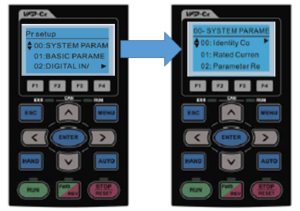
Example: P00-00, the arrows indicate the Group in orange and blue indicates the Parameter

Settings
Below is the sequence of parameters to configure the attacker in torque mode with reference to the torque control by external analog signal:
- Reset to factory defaults:
P00-02 - Factory reset at 60Hz - P0-02 = 10.
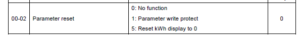
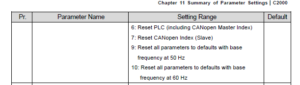
2. Group 5 Motor board configurations:
P05-01 - Motor rated current (A).
![]()
P05-02 - Motor power (kW).
![]()
P05-03 - Motor Speed (RPM):
![]()
P05-04 - Number of Motor Poles:
![]()
P05-00 – Auto-Tunning motor desacoplado da carga = 1:
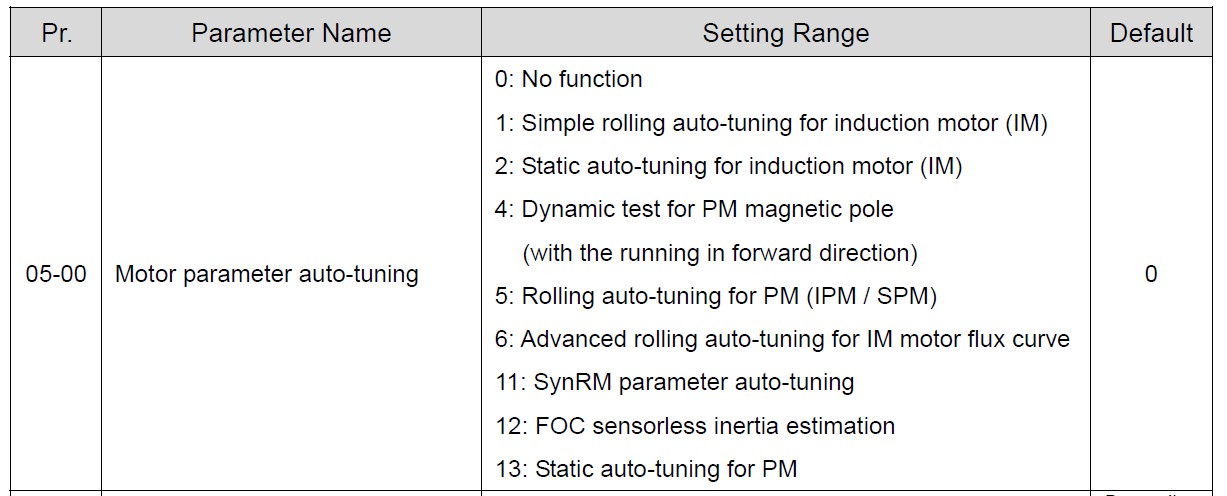
3. Control method settings:
P00-10 - Inverter Control Method P00-10 = 2
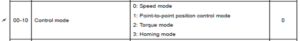
P00-13 - Torque Control Method P00-13 = 2
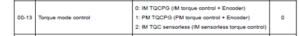
P00-20 – Método da Frequência de comando P00-20=0
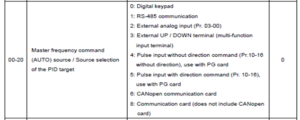
P00-21 - Command Operation Method P00-21 = 0
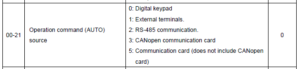
4. Advanced parameters:
P11-33 - Torque control method P11-33 = 2
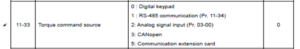
P11-37 - Control in % of the maximum sense speed
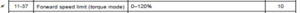
P11-38 - Control in % of the maximum speed felt
![]()
5. Analog configuration:
P03-00 - Selection of the function of the analog control P03-00 = 2