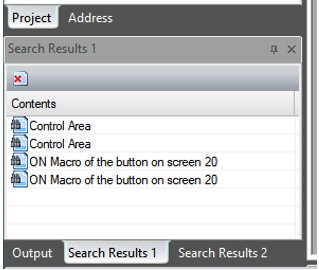- +55 (12) 3932-2300
- [email protected]
How do I find an address (registrar) in DOPSoft?
Step 1: Select Edit > Find or press ctrl + F to find content that matches your desired criteria. The user can find in the texts (Texts), in the read addresses (Element read address), in the write addresses (Element write address), or at all addresses (All Address) on the current screen (Current Screen) or on all screens (All Screens).
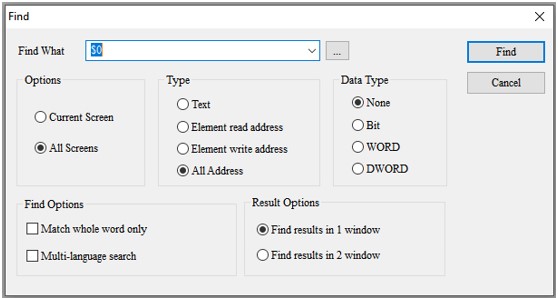
Step 2: Fill in the search field (Find What). This field is where the user types the word or phrase the user is looking for. For example, if you want to find the PLC register D100, enter D100 and the output window will display all the corresponding words or phrases. Likewise, if you want to find the HMI record in DOPSoft, just type $xx in the search field.