- +55 (12) 3932-2300
- [email protected]

Introduction
Many users face difficulties in communicating the DOP and the Siemens S7-1200 PLC. By following the steps below, you will find an easy way to communicate both devices using the Ethernet physical medium. This tutorial is for both DOP-B and DOP-100.
FOR
DOP (HMI Delta) settings
In the DOPSoft menu, go to [Options]> [Communication Setting].
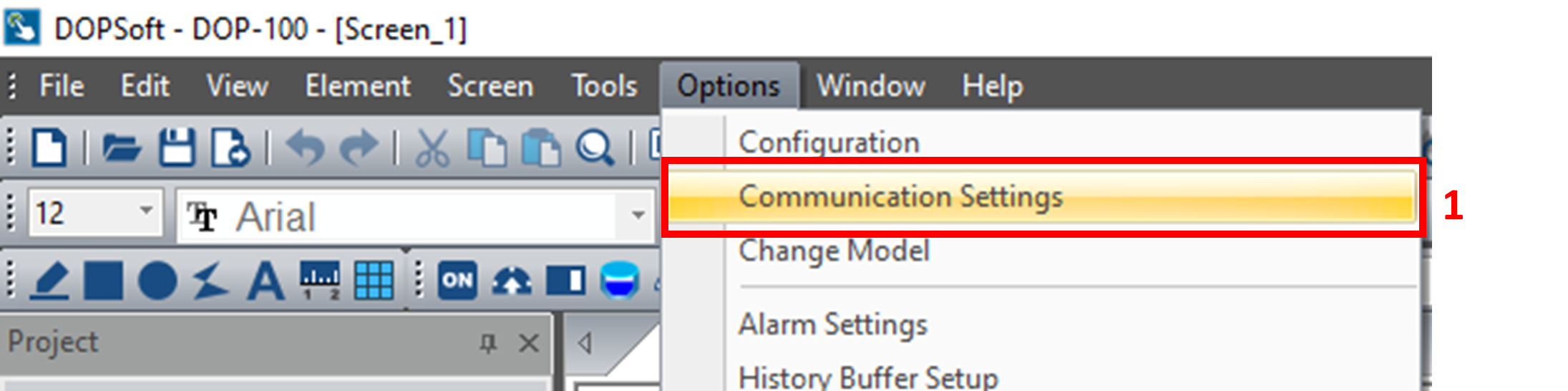
1. Click on the Ethernet port and set the following parameters on the [Device] tab.
The. Create a new connection using the “+” button:
B. Select the “S7 1200 (ISO TCP) protocol from the Siemens list.
ç. Set [HMI Station] to 1.
d. Configure the SIEMENS controller IP.
and. Place the PLC address on the network.
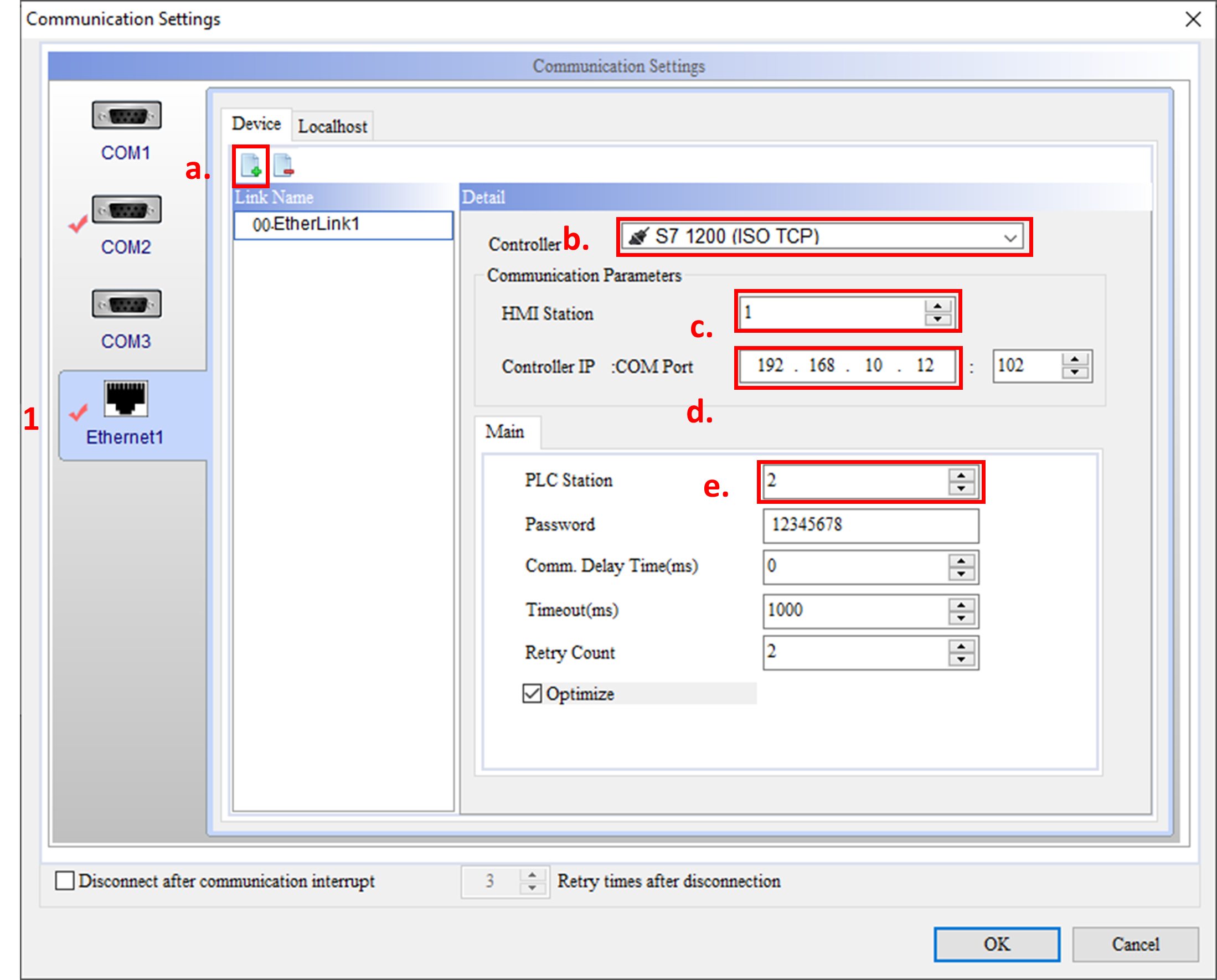
Configurations on the Siemens S7-1200 PLC using the TIA Portal
1. Within the PLC program, the “TCON” (SFB) system function block must be inserted to establish communication with the Delta HMI.
2. Open the main operating block “OB1” and insert the SFB “TCON” as follows
form:
The. In [Instructions]> [Extended instructions]> [Communications]> [Open user communication], open the [Others] folder and drag the [TCON] block to [Network]. This automatically generates a block call window
[TCON]. Change the name and click [OK].

B. Define the [TCON] block input and output parameters. If in doubt, press F1 with the [TCON] block selected to access online help.
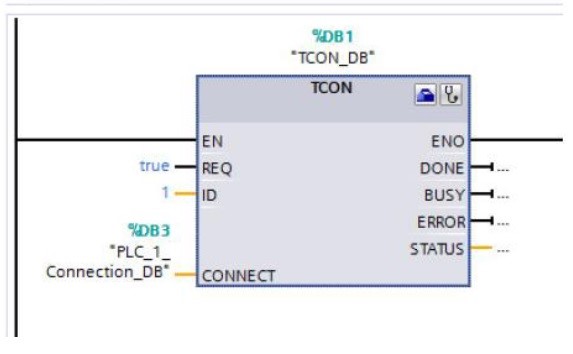
3. Within the properties of the [TCON] block, configure the IP address (Communication partner)
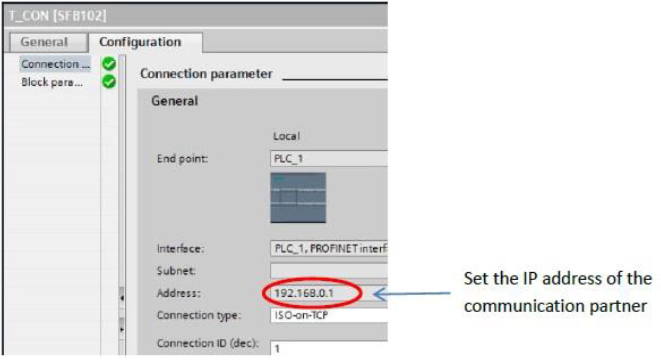
4. Go to [TIA Portal]> [PLC Properties].
The. Select [General]> [Protection]> [Allow access with PUT / GET communication from remote partner].
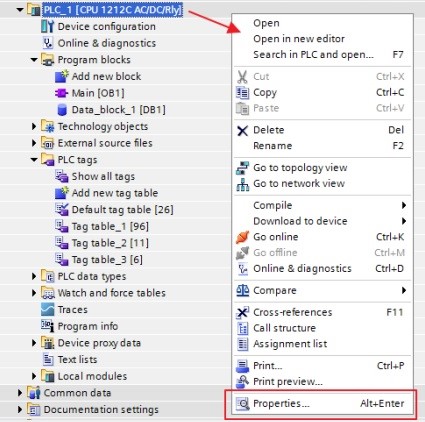
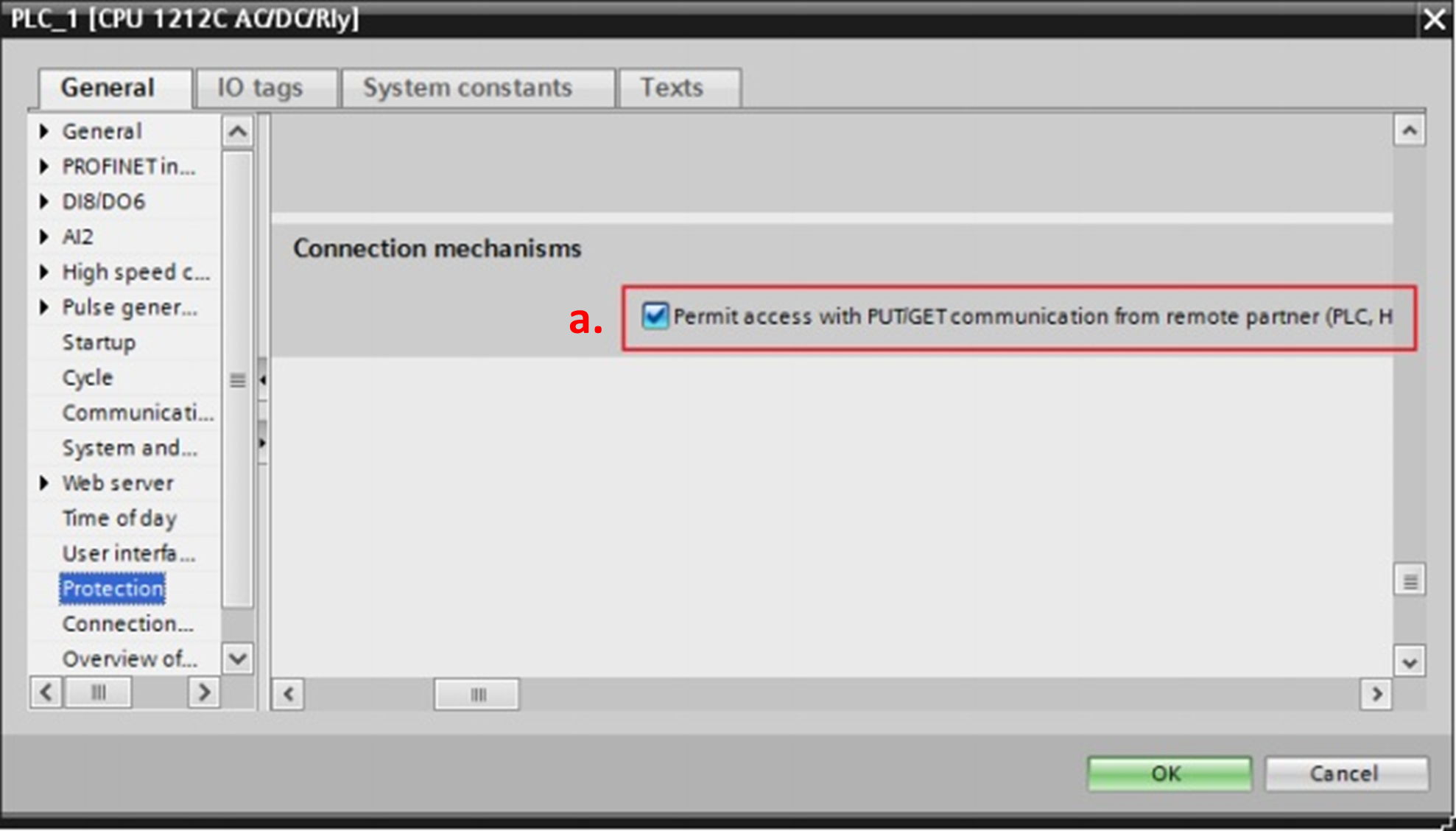
5. Enter [Properties] of the previously generated [System Data Block] and disable the [Optimized block access] option.
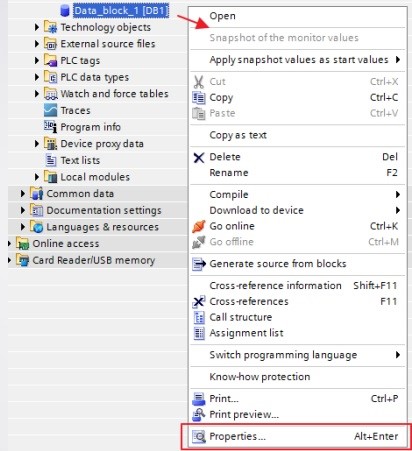
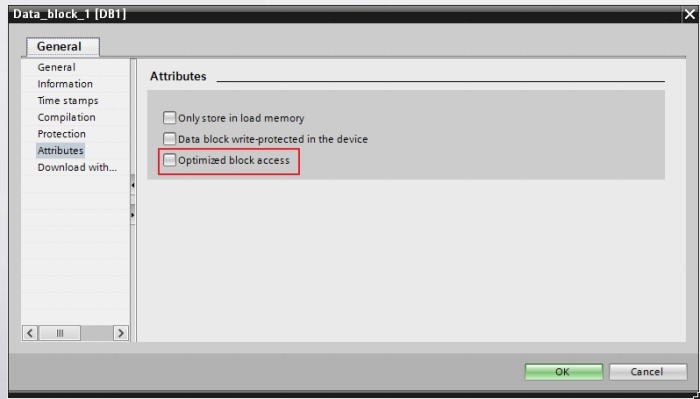
Ready! Now test the equipment to verify that the configuration was successful.