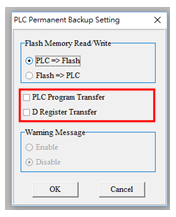- +55 (12) 3932-2300
- [email protected]
How do I set up a permanent backup with ISPSoft for DVP series PLCs?
Some models of the DVP family use an internal battery to store variable values. When turning off the power of the PLC, the content in the non-volatile variables is saved in the SRAM memory, which is supported by the power of the internal battery. However, if the battery is damaged or not charged, the data in the programs section and the retention log will disappear. If a developer intends to permanently backup non-retentive D variable records, it will be necessary to configure a permanent Flash ROM backup or recovery.
- After opening the ISPSoft software, select the function “Tools->PLC Permanent Backup Setting function to perform back up/recovery”
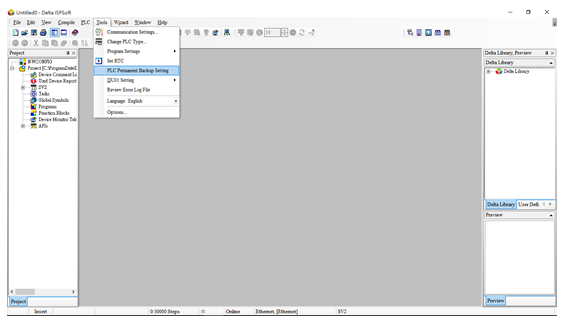
- Select “PLC->Flash” for program/data backup; select “Flash->PLC” for program/data backup.
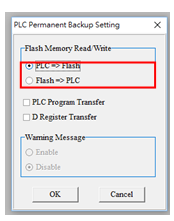
- Select “PLC Program” to execute program backup/recovery, and then select “D Register” to perform backup/recovery of device information.