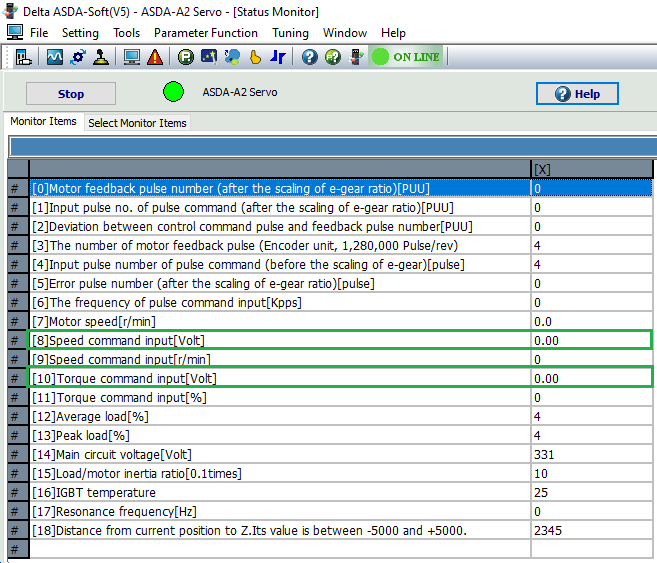- +55 (12) 3932-2300
- [email protected]
The presence of small voltage noises (mV) is common at the servo drive analog input. In the image below it can be seen that, even without electrical connection to the analog input, there is a small voltage signal (mV) in the speed and torque command.
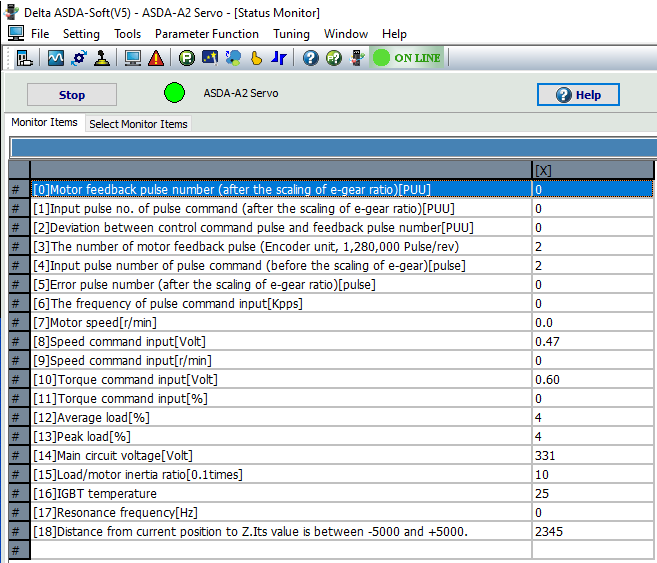
To eliminate this noise, follow the steps below:
Speed Command (Speed Command Input):
1. Remove all electrical connections from the analog input and leave the servo disabled (Servo Off).
2. Set parameter P2-08 = 20 to enable writing in parameter P4-10.
3. Set parameter P4-10 = 1 (Perform analog speed input drift adjustment).
Torque Command (Change Command Input):
1. Remove all electrical connections from the analog input and leave the servo disabled (Servo Off).
2. Set parameter P2-08 = 20 to enable writing in parameter P4-10.
3. Set parameter P4-10 = 2 (Perform analog torque input drift adjustment).
After adjustments, the noise will be eliminated.